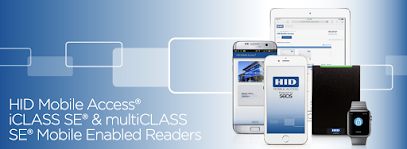Mobile Access Control Lets Staff Use Smartphones for Access
Mobile access control is similar to mobile payment applications, enabling staff to tap their smartphone instead of an ID card. Find out how this can make your site more secure and improve staff compliance.
Mobile payment applications to replace bank cards have gone mainstream. Many consumers now use services like Apply Pay® or Google Pay® to make purchases. Mobile payment allows them to tap their smartphone at the checkout counter instead of reaching for a debit or credit card.
Many of our customers ask us if similar technology is available to replace ID cards. The short answer is “yes.”
Mobile Access as Feasible as Mobile Payments
Mobile access control has become just as feasible as mobile payment systems. The industry leader in this industry is HID®, with its award-winning HID Mobile Access® solution.
The thinking behind the technology is that since nearly everyone carries a smartphone, why not use a phone app to save staff the trouble of using ID badges? After all, there seems to be a phone app for everything else under the sun.
Mobile access applications offer more than employee convenience. They can also make your facility more secure. There’s only so much data processing power a manufacturer can embed in an affordable Access Card.
Using the resources of a smart device instead enables advanced functions like data encryption and multi-factor identification. Smartphone apps can also be more flexible and elaborate than proximity or smart cards. HID Mobile Access can accommodate most smartphone models in use today.
A mobile access application can enable employees to unlock doors with a tap at short range or using a “twist-and-go” function to open doors or gates at a distance. They can also use the same phone app to log on to the network.
That reduces hassles with passwords. The help desk won’t have to reset employee passwords when they forget them after a vacation. Staff will tap their desktop with their phone, and the network will recognize them. It’s also more secure than relying on passwords.
Your site can take the mobile access application even further. Staff can use their devices to release sensitive documents from the printer. Time clocks can accept data from everyone’s phone.
They can even use their phone to get a snack from the vending machine. No more fumbling around with coin returns!
Relying on smartphones for access control also improves compliance. Staff might forget their ID card at home, but they’ll probably remember their phone. They’ll also be a lot more careful about lending their phone to someone instead of their card. Besides, in most cases, to unlock someone’s phone, you need to know their password.
Adopting a mobile access application will make life easier for your staff as well. They’ll be able to enroll users more efficiently using the online management portal. It’s user-friendly, and it’s easy to sign up authorized staff.
Assigning user rights using the management portal is straightforward. Employee privacy is better protected, and as noted above, the smartphone app is highly secure.
There are many advantages to going mobile, but it’s not a cure-all. Let’s face it, the same absent-minded employee who tends to forget their badge (you know the one!) will also probably forget to charge their phone. You’ll need a plan for that contingency, like having a charging station near the credential reader, for example.
Bear in mind that most consumers who have access to mobile payment applications like Apple Pay keep a payment card in their wallets or purses. Many of our customers find that they still need to issue ID cards, even after implementing mobile access control. Even so, the cards last far longer, and mobile access virtually eliminates the need to replace lost or damaged cards.
You’ll also need to involve your company’s IT staff from day one. They can help you with technical issues like storing sensitive data and integrating your security data with other corporate systems that need updating as staff come and go.
Groove Can Help
Speaking of help, our support staff would be pleased to help you assess whether moving to mobile access control is suitable for your facility. We’re always available to work with you to review options, study the feasibility and help you choose the best hardware and software.
We’d enjoy hearing from any of our customers who have adopted mobile access control systems. What application and credential readers do you use? Are all of your employees’ phone models supported? How well is working with smart devices meeting your requirements?
We’d be curious to discover if our customers have any tips or tricks for best results after the switch to enabling smartphones. We’d also be pleased to answer any questions you may have.
Please share your thoughts in the comments section below.