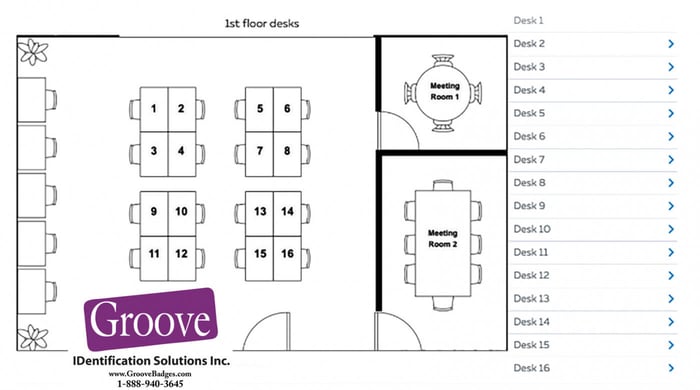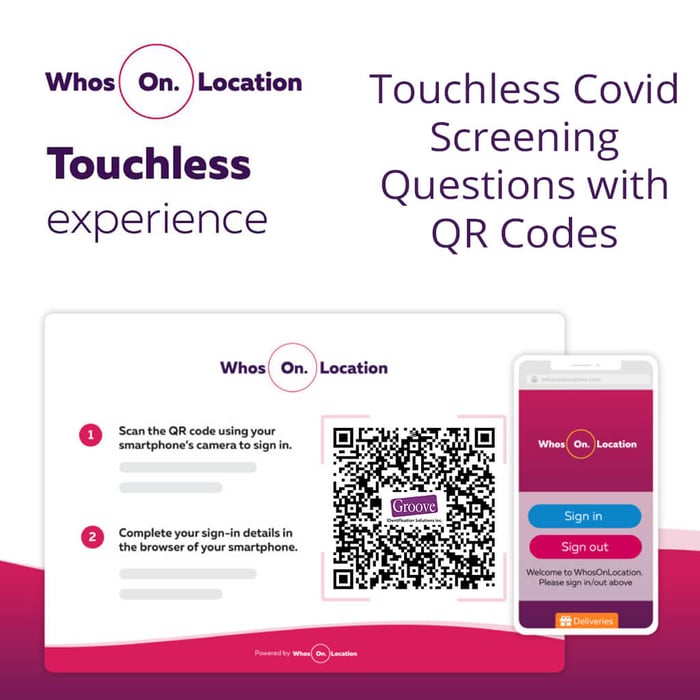MRI OnLocation Software Supports Desk Booking and Employee Scheduling
Desk booking and employee scheduling at facilities with hybrid work arrangements can be difficult to manage. Find out how using MRI OnLocation software makes life easier for today’s facilities managers.
Workspaces have changed a lot over the past few years. It’s partly because of the pandemic, but the trend started even before that.
More and more facilities have moved to a “hotelling” or “hybrid” model of office space allocation. A growing number of workers no longer “own” a desk, an office space or a boardroom.
This is usually a better use of modern office space, and it facilitates the trend toward working from home where appropriate. Working remotely has become much more accepted and many employees have come to expect it as an ongoing option.
Even so, many facilities managers find that hybrid work strategies add some headaches to their daily routine. From a health and safety perspective, it’s become a lot harder to keep track of where every onsite person is at any given time.
Also, with staff coming and going based on their own schedules, occupancy limits can pose a challenge. How can you make sure that everyone at your facility has the space and resources they need to work productively without running out of room?
Get Started with OnLocation Visitor Management & Desk Booking
MRI OnLocation Helps You Manage People Presence
MRI OnLocation is a Visitor Management software application that can help you manage people presence at your installation. Your team can use it for desk booking and employee scheduling.
You can arrange for staff to book their workstation as soon as they sign in for work. This can be at a security kiosk in the lobby, using OnLocation’s Sign In/Out Manager or with the OnLocation mobile app. They can even use OnLocation Mobile to book a desk ahead of time.
To make the process easier to visualize, you can upload customized floor-plans with numbered desks. Employees can review the available spots on the plan and choose the workspace most suited to their tasks that day.
OnLocation can book spaces for a full day, part of a day or even for several days in a row. The system knows when an employee has only signed out temporarily and continues to reserve the workspace for them for when they return.
The desk booking functionality in MRI OnLocation is an integration of OnLocation Mobile and two add-on applications.
The Employee Scheduling add-on enables employees to book when they’ll be on-site. The add-on for Desks and Spaces creates zones with bookable desks for employees to choose from either as they sign in or in advance.

It’s easy to set up desk booking if you already have MRI OnLocation at your facility. You can enable the add-ons using the Add-On Management menu option in your existing software.
Then you’ll choose the locations for scheduling and customize your desk booking settings. The system helps you organize zones and bookable spaces for your facility.
Then, MRI OnLocation walks you through your options for adding desk booking to your current Sign In/Sign Out process. Once you’ve done that, it’s just a matter of letting your staff know how to use the application.
Groove Can Help
If hybrid employee work scheduling is creating headaches for your facilities management team, MRI OnLocation may be the tool you need.
People presence software can support you and your staff as they work to maintain a safe working environment for everyone. As always, our customer service team here at Groove would be able to discuss your desk booking or staff scheduling needs.
If you already use MRI OnLocation, we’d love to hear from you. Why not let your colleagues know how you’ve deployed the application to meet your staff scheduling needs? We’d especially appreciate hearing from customers who are already using the desk booking add-ons and functionality.
Feel free to leave your thoughts in the comments section below. By sharing information, we can all make our facilities safer.