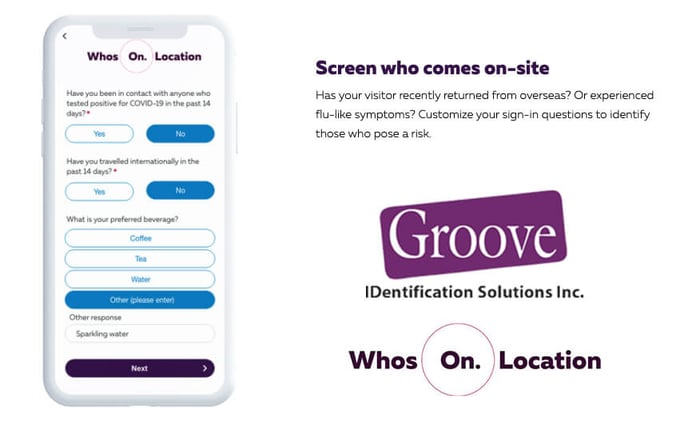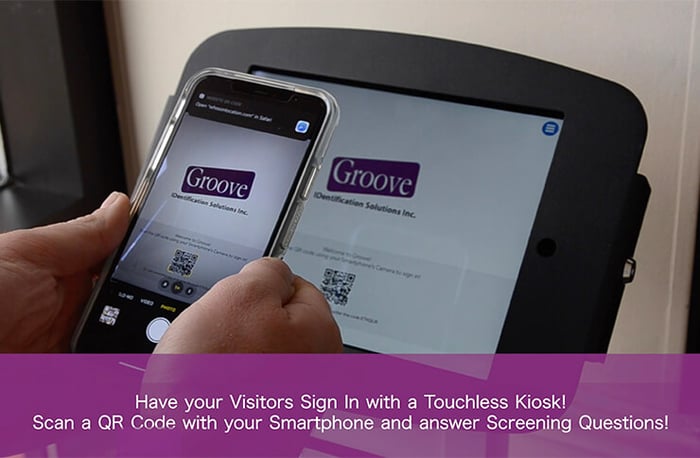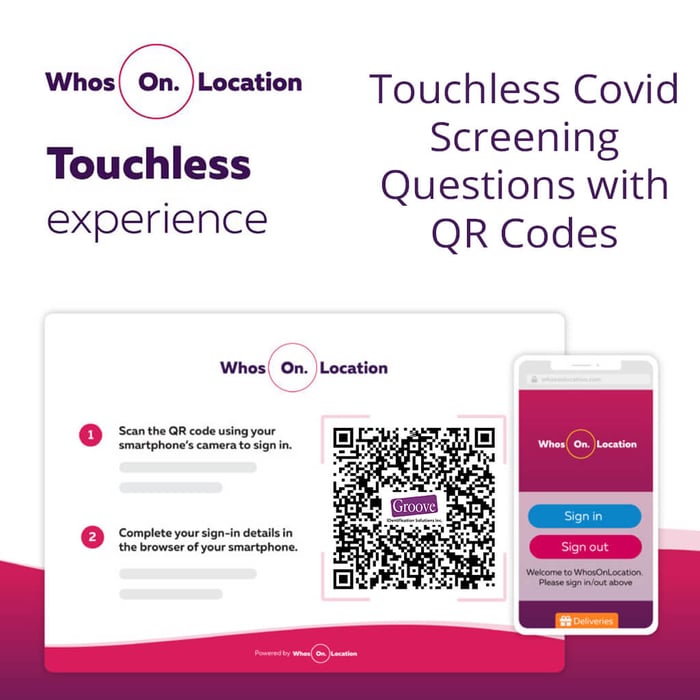COVID Screening: What to Ask and How to Ask It
Covid screening adds a level of complexity to managing employee and visitor access to your facility. Find out the questions you should be asking and what tools you can use to ensure that your new process is effective and efficient.
Everything has changed since the pandemic began. As we’ve gradually moved out of lockdown, we have to adapt to more encounters. In fits and starts, many facilities have opened up to employees and visitors where strict lockdowns kept them away in the past.
Now security professionals face the challenge of new screening requirements to prevent disease spread. The keys to meeting this challenge are a well-designed questionnaire and a time-saving way to apply it to employees and essential visitors.
The questions to ask can vary somewhat by jurisdiction. You should consult your local health unit for up-to-date information on the items to include where you do business.

Local Health Authorities Can Tell You the Questions to Ask
Here in Ontario, for example, you can find the standard questions to ask here. These are typical of the minimum questions everyone is asking in other jurisdictions, but it’s best to confirm them locally. Your operations may dictate some more items to add as well.
For most business establishments, there are three common COVID screening questions. These may not be applicable in health care settings or in facilities where a group of people live together. Those institutions should already have a more detailed screening protocol in place.
The basic questions for most facilities are:
- Do you have any new or worsening symptoms of COVID?
- Have you travelled outside of Canada in the last 14 days?
- Have you had close contact with anyone with COVID?
If the employee or visitor answers “no” to all three questions, they’ve passed the COVID screening. Anyone who replies “yes” to any of the three queries has failed the screening. Security should deny them access and advise them to self-isolate and contact their doctor.
For question 1, it’s a good idea for contact tracing and accountability to follow up with “what kind of symptoms?” COVID symptoms include:
- Fever or chills
- Difficulty breathing or shortness of breath,
- Cough
- Sore throat
- Runny nose or nasal congestion,
- Decrease or loss of smell or taste
- Nausea, vomiting, diarrhea or abdominal pain
- Not feeling well, extreme tiredness, sore muscles
Your questionnaire can include a second checklist for each of these symptoms to simplify recording them. Staff shouldn’t use this list as a clinical assessment tool or in place of medical advice, diagnosis or treatment. It’s only for security purposes.
There can be exceptions. Security staff shouldn’t screen emergency services or other first responders entering a workplace in an emergency. Your company doesn’t have to deny entry to essential workers who travel outside Canada for work as long as they pass Questions 1 and 3.

The Good News is that There Are Ways to Automate the Process
Applying this type of screening can be time-consuming and labour intensive if you deal with large numbers of employees or visitors. The good news is that there are ways for you to automate the process.
For example, the security software that drives WhosOnLocation kiosks offers configurable questionnaires that you can design and install. You also can set up the workflow for the questionnaire to deal with follow-up questions and contact tracing.
In the above example, the software can quickly allow access to those who answer “no” to all three questions. However, it can also ask follow-up questions for those who answer “yes” to Question 1. Or it could prompt an alert to a health and safety officer to handle the symptom screening in person.
Setting this up is straightforward. In the software, you create a new questionnaire. Then, you add each of the three questions and the parameters for each one.
The software will take care of the workflow. When you have all your questions entered, you save and load your completed questionnaire to the WhosOnLocation kiosk in each location.
If you’re thinking about automating your COVID screening process or perhaps installing security kiosks for the first time, Groove Identification Solutions can help. We offer a range of visitor management solutions, including the WhosOnLocation range of security stations and software, along with brands like EasyLobby and CypherLabs.
Our expert staff are happy to help you work out the best solutions for your visitor management needs, whether it’s pandemic related or a more general security requirement. You can contact us here to get things started.
Tell Us Your Thoughts
We’d be interested to learn more about our customers’ experiences with access control during the pandemic. If you’ve had to set up new procedures or protocols to cope with the coronavirus, tell us your story in the comments section below.
It will take a while for us to build back better from the outbreak, and sharing information is the best way to adapt to the new normal.