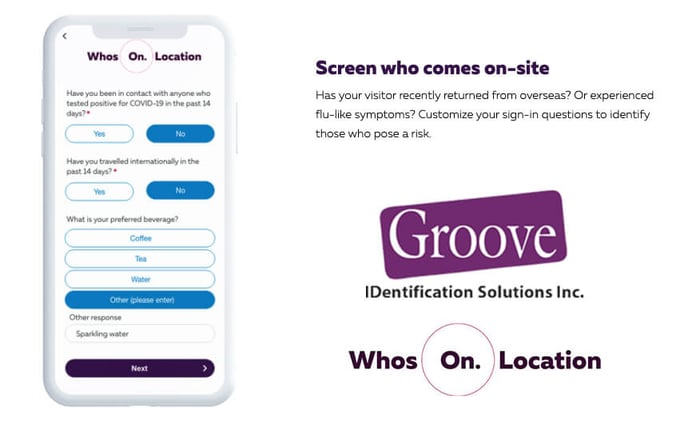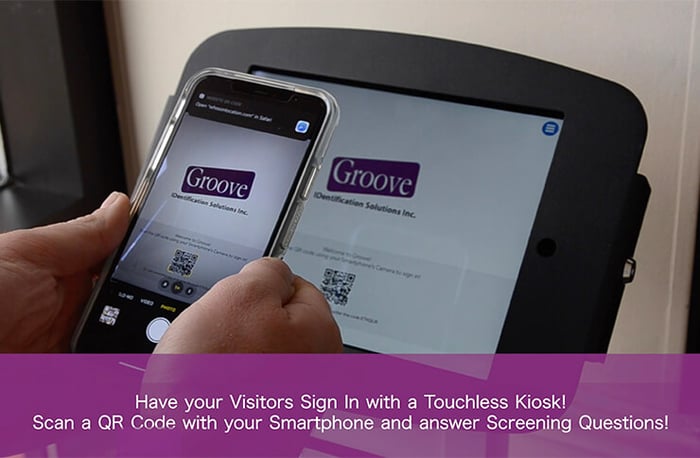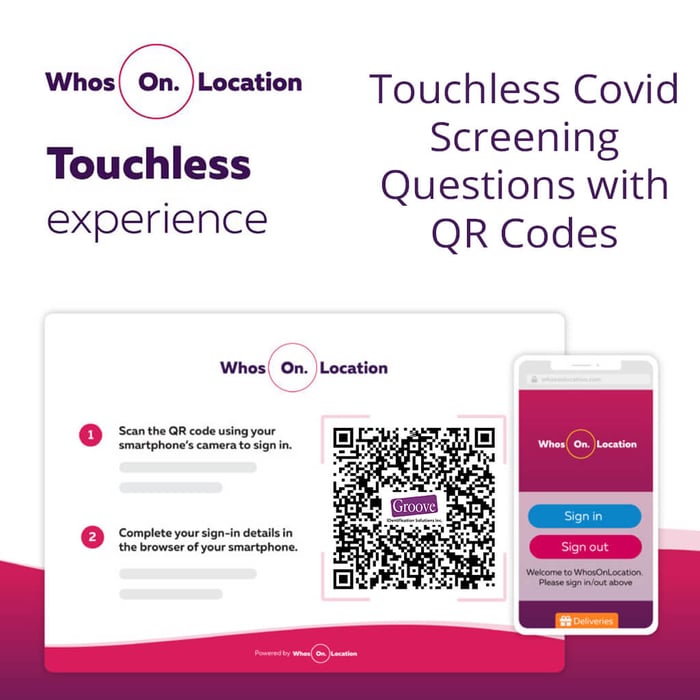Touchless Screening Improves Covid Compliance
Today’s facilities need to find ways to minimize physical contact between people. Find out how you can set up touchless screening technology and improve your location’s Health and Safety Practices.
We’re living in the age of social distancing, or at least physical distancing. Facilities everywhere are looking for ways to reduce the amount of direct contact between individuals wherever possible.
Secure access points to your location can pose a vulnerability in terms of personal interaction. Traditional ways of screening employees, suppliers and visitors usually involve touching surfaces in some way.
Access requestors may be handing security staff a card, signing a register or typing their credentials into a kiosk. All of these methods create the potential for the virus to accumulate on surfaces and spread.
Maintain Security While Creating a Fully Touchless Sign-In Environment
Security equipment exists that can meet this challenge. There’s a variety of technical options for you to choose from to maintain security while creating a fully touchless sign-in environment.
One of the simplest ways to implement touchless security is to hang a poster on the wall with a QR code. QR codes are those advanced, square-shaped bar codes we’re seeing on more and more labels these days.

The advantage of QR codes is that virtually any smartphone can read them. All the requestor has to do is scan the poster with their smartphones camera.
Then, WhosOnLocation software connects to the smartphone’s browser. The requestor fills in the security questionnaire using their phone and submits it via WiFi. If you’ve been brave enough to eat out lately, you may have used a QR code to access a touchless dinner menu.
If your facility uses kiosks, you may be able to switch them to non-contact operation. For example, the WhosOnLocation Visitor Management kiosk has a touchless mode.
When you set a kiosk to touchless, it presents a QR code on the screen, just like the poster we described above. Requestors can scan the QR code with their phone cameras and complete the form the same way.
You can also incorporate a COVID Screening Questionnaire into your touchless sign-in process. We’ve explained how to do this in more detail in a previous blog post here. Touchless Covid Screening Blog!
We’ve all run across those people who expect us to grant them access to the building but won’t follow the rules. Touchless systems can help you deal with them as well.
If someone who doesn’t meet your conditions of entry (let’s say they’ve let their credentials expire) tries to sign in, the system can alert your team. Security or Health and Safety staff can receive automatic notifications and handle the incident in person.
You can also enhance your security measures by capturing a photo of every visitor. Then you can incorporate the image into a visitor badge.
Touchless kiosks integrate seamlessly with WiFi or Bluetooth printers to produce the badges. They can support twelve different languages.
You can also set up a kiosk at your loading dock to enable delivery drivers to use the QR code to register their shipments. Then the software can notify the recipient that they have a package waiting in your receiving area.
Our astute readers have probably thought of some ways that intruders might get around this kind of security approach. Chances are, WhosOnLocation has come up with measures to address your concerns.
Built-In Safeguards
Some of the built-in safeguards include refreshing the QR code immediately after use and requiring requestors to sign in within five minutes of scanning the code. You can revoke, refresh or re-print a QR code at any time.
The sign-in page expires after an hour. Once someone has submitted the sign-in page, their only option is to complete the sign-out page. The sign-out page automatically deletes after 24 hours. The WhosOnLocation touchless process is ISO 27001 certified as an information security management system.
The pandemic has been a burden for everyone, but necessity is also the mother of invention. We’re all finding ourselves adopting new technologies that we’ve been leaving on the back burner until now.
Everything you need for your Health and Safety Security Measures to go touchless is available today. At Groove Identification Solutions, we can help you choose the right technology to protect your people and your assets against COVID or other threats.
If you’ve recently installed touchless technology at your facility, we’d love to hear about your experience. Please share your thoughts in the comments section below. We can all learn from one another in these challenging times.