Designing an employee photo ID badge is a crucial aspect of ensuring workplace security. To create a badge that excels in both functionality and security, follow these step-by-step instructions:
- Determine Printing Needs:
Decide whether a one or two-sided badge suits your requirements. One-sided badges offer simplicity, while two-sided badges provide space for vital information like emergency contacts and access privileges.
2. Prioritize Readability with White Space:
Incorporate ample white space to ensure critical information remains easily readable from a distance, enhancing both functionality and visual appeal. If you require a barcode, leave a minimum margin of at least 0.25 inches (6.35 millimeters) around the barcode to ensure readability
3. Enhance Security with Visual Features:
Integrate visual security elements like holograms, UV printing, and colour-changing inks to deter counterfeiting and unauthorized access. Consider specialized features for high-risk areas.
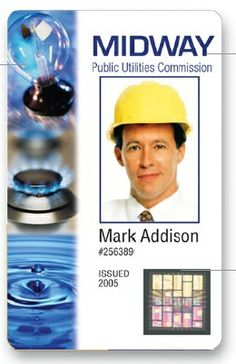
4. Optimize Identification with Colour Coding:
For larger organizations consider utilizing colour coding for different departments or access levels, allowing for quick identification of individuals' permissions and reinforcing security protocols.
5. Customize for Practical Wearability:
Slot punch the badge for easy attachment to lanyards or badge reels, ensuring convenient display while maintaining a professional appearance. If you're printing directly on your access card with a card printer, include an example of your access card, as there are usually printed crop marks on both vertical and horizontal sides for slot punch guide marks; ensure your design doesn't interfere with the slot punch.
6. Ensure Durability:
Choose durable materials and finishes to enhance the badge's longevity, ensuring it withstands daily wear and tear without compromising security features.
7. Consider Logo Omission for Access Cards:
For cards used as access cards, consider omitting the logo to mitigate the risk of unauthorized access if the badge is lost and not reported to security promptly.
Follow these steps to design an employee photo ID badge that balances functionality and security: prioritize readability, add visual security features, and customize the badge to fit your organization's needs. Paying attention to detail and careful consideration will result in a badge that boosts workplace security and professionalism.
Contact Groove today for all of your ID Badge Printing needs!




