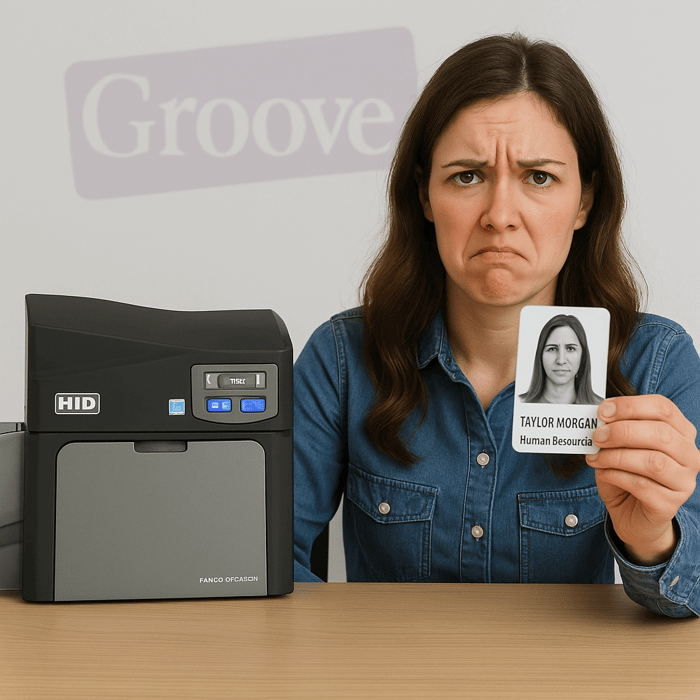Table of Contents
- ID Card Printer Maintenance - Extend the Lifespan of Your ID Card Printer!
- Why ID Card Printer Maintenance Matters
- Benefits of Proper ID Card Printer Maintenance:
- 1. Follow the Manufacturer’s Maintenance Schedule
- 2. Use Genuine Supplies
- 3. Regularly Clean the Printer
- 4. Handle Printer Ribbons Properly
- 5. Store Blank Cards in a Clean, Dry Environment
- 6. Use Dust Covers When Not in Use
- 7. Perform Firmware and Driver Updates
- 8. Schedule Professional Preventative ID Card Printer Maintenance
- 9. Don’t Ignore Print Quality Issues
- 10. Train Staff on Proper Use
- Common Mistakes That Shorten Printer Lifespan
- Final Thoughts
- Need help with ID Card Printer Maintenance or supplies for your card printer?

ID Card Printer Maintenance - Extend the Lifespan of Your ID Card Printer!
An ID card printer is a vital piece of equipment for many organizations — from hospitals and schools to manufacturing facilities and corporate offices. Whether you're printing staff IDs, visitor badges, or access cards, keeping your ID card printer in top shape ensures smooth operation and minimizes costly downtime.
Unfortunately, many users underestimate the importance of regular ID Card Printer Maintenance. Like any other precision machine, a card printer needs care to function at its best. In this guide, we’ll cover everything you need to know about maintaining your ID card printer and extending its lifespan — saving you time, money, and frustration.
Contact us today at groovebadges.com/pages/contact-us or call 1-888-940-3645 to speak with a Printer Repair specialist who knows ID systems inside and out.
Why ID Card Printer Maintenance Matters
ID card printers are long-term investments. The average lifespan of a well-maintained printer can exceed five years, but poor care can lead to premature failure. Common issues include ribbon misfeeds, card jams, degraded print quality, and expensive repairs that could have been prevented with simple maintenance routines.
Benefits of Proper ID Card Printer Maintenance:
Reduces repair costs
Improves print quality
Prevents premature wear and tear
Increases overall printer lifespan
Minimizes unexpected downtime
1. Follow the Manufacturer’s Maintenance Schedule
Each printer brand—whether HID Fargo, Evolis, Zebra, Magicard, or others—includes a recommended cleaning and ID Card Printer Maintenance schedule in the user manual. Following this schedule is the simplest way to prevent wear and catch small issues before they become big problems.
Tip: Set calendar reminders for monthly, quarterly, or per-print-volume maintenance tasks.
2. Use Genuine Supplies
Using non-genuine ribbons, cleaning kits, and cards may save money upfront but can damage internal printer components over time. Branded supplies are designed to work with your specific printer model, ensuring smooth operation.
Examples of Trusted Supplies:
HID Fargo Cleaning Kits
Evolis Original Ribbons
Zebra High-Coercivity Cards
3. Regularly Clean the Printer
Dust and debris are your printer’s worst enemies. Every time a card is inserted, it can bring static and particles inside the printer. If these build up, they can damage the printhead and other internal components.
Key Areas to Clean:
Printhead – Clean every 1000 prints or as needed
Card Rollers – Remove dirt to prevent streaks
Input/Output Hoppers – Dust can affect feeding mechanisms
Card Path – Wipe clean to avoid jams or smudging
4. Handle Printer Ribbons Properly
Card printer ribbons are sensitive to heat, light, and fingerprints. Always handle them by the edges and store them in their original packaging until you're ready to use them.
Common Ribbon Mistakes to Avoid:
Touching ribbon panels with bare fingers
Storing ribbons near heat sources
Using expired or damaged ribbons
5. Store Blank Cards in a Clean, Dry Environment
Many printing issues stem from the cards themselves. Dirty or warped cards can cause feeding errors and damage the printhead.
Best Practices for Card Storage:
Keep cards in their original shrink-wrap until use
Store in a cool, dry area, away from sunlight
Handle cards by the edges to avoid smudges or static
6. Use Dust Covers When Not in Use
If your printer sits unused for long periods—overnight, over the weekend, or during holidays—cover it with a dust cover. This simple step protects against airborne dust and particles.
Bonus Tip: Turn off your printer when not in use to preserve internal components.
7. Perform Firmware and Driver Updates
Printer manufacturers often release firmware and driver updates to improve functionality and fix bugs. These updates can also improve compatibility with new operating systems and fix subtle performance issues.
Check your printer manufacturer’s website or reach out to us to help with updates.
8. Schedule Professional Preventative ID Card Printer Maintenance
Even with routine user maintenance, it’s a good idea to schedule professional servicing once or twice a year, especially for high-volume environments. A certified technician can:
Deep clean internal parts
Replace worn-out rollers or belts
Calibrate the printhead
Run diagnostics
At Groove Identification Solutions, we offer complimentary consultations and preventative ID Card Printer Maintenance services to help you get the most out of your printer investment.
9. Don’t Ignore Print Quality Issues
If you notice smudging, streaking, misaligned prints, or fading, don’t just restart the printer and hope it fixes itself. These are often early warning signs of a bigger issue—dirty rollers, a misaligned printhead, or a ribbon problem.
Take time to troubleshoot or reach out for support early. The longer the problem persists, the more damage it can cause.
10. Train Staff on Proper Use
One of the most overlooked aspects of printer care is training the people who use it daily. Even small mistakes—like forcing jammed cards, installing ribbons incorrectly, or skipping cleanings—can cause major problems over time.
Provide a short ID Card Printer Maintenance training session for anyone who will operate the printer. Better yet, post a quick reference guide near the machine.
Common Mistakes That Shorten Printer Lifespan
Ignoring scheduled ID Card Printer Maintenance
Using generic or off-brand ribbons
Letting dust build up in the card path
Storing blank cards or ribbons improperly
Delaying service after errors occur
Final Thoughts
ID card printers are built to last — but only when properly maintained. By following the steps outlined in this guide, you’ll not only extend the life of your machine but also ensure consistent, professional-quality ID cards for your team.
At Groove Identification Solutions, we’re here to support your card printing needs with supplies, service, and advice. Whether you’re using an HID Fargo HDP5000e, an Evolis Primacy 2, or any other ID Card Printer make & model, we’re just a phone call away.
Need help with ID Card Printer Maintenance or supplies for your card printer?
At Groove Identification Solutions, we don’t just sell card printers — we’re your long-term partner in secure identification.
If your printer needs cleaning, calibration, or troubleshooting, our expert team is here to help. We offer free consultations and telephone support, and for organizations in our service area, we can even schedule on-site preventative maintenance visits to keep your system running smoothly.
But our support doesn’t stop at maintenance.
As an Authorized HID Global Solution Provider, we supply a full range of HID Access Cards, Proximity Cards, Seos, iCLASS, MIFARE, and DESFire credentials — all at competitive prices. We also stock badge accessories such as lanyards, badge reels, and holders, along with printer ribbons, cleaning kits, and photo ID software to support every part of your badging program.
Looking to upgrade or expand? We carry and support leading brands like HID Fargo, Evolis, Zebra, and Magicard printers — whether you're printing basic staff IDs or secure smart cards with embedded access technology.
If you're not sure what you need, that’s okay too. Just give us a call — we’re happy to answer questions, provide guidance, or help you compare options tailored to your organization.
Contact us today at groovebadges.com/pages/contact-us or call 1-888-940-3645 to speak with a specialist who knows ID systems inside and out.