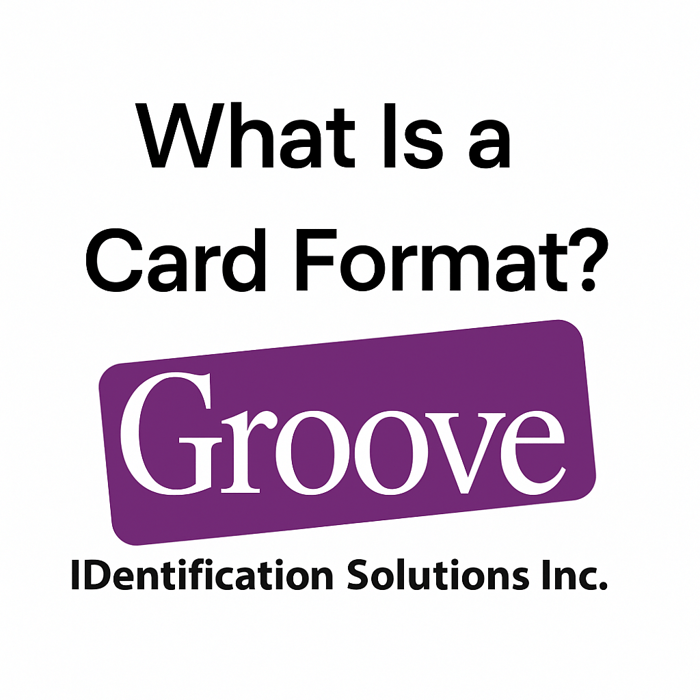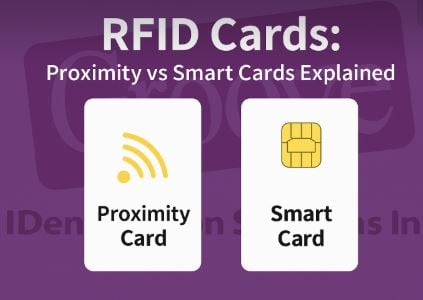Table of Contents
- Introduction to HID Mobile Access
- What Is HID Mobile Access?
- What Is Seos and Why Does It Matter?
- BLE vs. NFC: What’s the Difference?
- How to Onboard HID Mobile Access
- Subscription and Licensing Options
- Managing Users in the HID Origo Portal
- Security and Compliance
- HID Mobile App Features
- Customization and Branding
- Compatible Devices and Readers
- Best Practices for Enterprise Use
- Benefits of Switching to HID Mobile Access
- Common FAQs
- Final Thoughts
- Need Help Getting Started?
Introduction to HID Mobile Access
As the world embraces contactless and mobile-first technologies, secure building access is evolving too. HID Mobile Access® offers a modern way to unlock doors and secure facilities—without the need for physical access cards.
Instead of issuing traditional plastic credentials, organizations can now assign digital access rights to mobile devices. Powered by Seos® technology, HID Mobile Access is a secure, scalable, and flexible solution trusted across industries like healthcare, education, enterprise, and government.
This blog explores everything you need to know about HID Mobile Access, from setup and subscriptions to security and everyday use.
What Is HID Mobile Access?
HID Mobile Access is a mobile-based credentialing system that allows employees, contractors, and authorized individuals to use their smartphones, tablets, or wearables as a secure key to open doors, gates, and more. It eliminates the need for physical access cards and supports iOS and Android devices.
The solution includes:
The HID Mobile Access App
A cloud-based management portal (HID Origo™)
Secure Mobile IDs issued to users’ devices
What Is Seos and Why Does It Matter?
At the core of HID Mobile Access is Seos, a credential technology developed by HID Global. Seos enables encrypted, secure identity transactions between a mobile device and a reader. It's flexible, portable, and future-proof—making it ideal for multi-application environments like universities or enterprises that may want to integrate with time tracking, printing, or cafeteria systems.
BLE vs. NFC: What’s the Difference?
HID Mobile supports Bluetooth Low Energy (BLE) on both Android and iOS, and NFC (Near Field Communication) on Android only.
BLE Advantages:
Works at a longer range (useful for Twist and Go gestures)
Compatible with most mobile devices
Enables flexible interaction (e.g., widgets, wearables)
NFC Advantages (Android only):
Offers very fast tap-to-access
Ideal for short-range secure openings
BLE provides more device compatibility, while NFC offers the fastest experience for Android tap users.
How to Onboard HID Mobile Access
Setting up HID Mobile involves a few simple steps:
Register your organization on the HID Origo Management Portal.
Set up an admin account and configure your organization ID and Mobile Keyset.
Issue invitation links or QR codes to users to download the app.
Assign a Mobile ID to their device via the portal.
Organizations can start with a free trial, including 100 Mobile IDs valid for 90 days. Afterward, you can upgrade to subscription models suited for your scale.
Subscription and Licensing Options
HID Mobile Access offers two primary license models:
Prepaid Subscription: Buy a set number of licenses upfront for 1–5 years.
Activation-Based Subscription: Pay as you go when licenses are activated.
Licenses are managed in the portal, where admins can see how many are active, available, or expired. Auto-replenishment is available to maintain smooth operation.
Managing Users in the HID Origo Portal
Administrators can:
Enroll users one-by-one or in bulk via .CSV file upload
Issue and revoke Mobile IDs
Assign user roles and permissions
Customize badge images with logos
Track license usage and user activity
The portal also supports enterprise features like delegated authorization, multi-org administration, and Enterprise Policy Enforcement, which ensures the mobile device must be unlocked to use the Mobile ID.
Security and Compliance
Security is one of the key advantages of HID Mobile Access. Highlights include:
End-to-end encryption with Seos®
ISO 27001-certified cloud infrastructure
Device-level protection (PIN, face ID, fingerprint)
Revocation options for lost/stolen phones
GDPR-compliant data handling
Admins can remotely revoke credentials and manage duplicate or obsolete Mobile IDs through the Origo portal. You can also configure policies to prevent usage on jailbroken or rooted devices.
HID Mobile App Features
The app is available on both iOS and Android. It offers:
Tap or Twist and Go functionality
Widget shortcuts for quick door access
Support for wearables (like smartwatches)
Low data and battery usage
Compatibility with BLE/NFC readers
If your device has no signal or is in airplane mode, the app can still open doors, provided the credential is stored on the phone and the reader uses BLE.
Customization and Branding
With HID Mobile, you can customize the mobile badge with your organization’s logo, colors, and background image. This branded credential enhances your professional image while ensuring security.
Image requirements:
240x160 pixels
.JPG or .PNG format
Must include Seos logo (visible within the portal editor)
Compatible Devices and Readers
HID Mobile is compatible with:
All major Android phones (v9 and higher with BLE or NFC)
iPhones running iOS 14 or later
HID Signo™, iCLASS SE®, and multiCLASS SE® readers with BLE modules
HID Reader Manager app for reader setup
For a complete list of supported mobile devices and readers, visit:
https://www.hidglobal.com/mobile-access-compatible-devices
Best Practices for Enterprise Use
Here are some recommendations to ensure a secure and smooth implementation:
Ban jailbroken/rooted devices
Require device passcode or biometrics
Use mobile device management (MDM) software
Regularly update the HID app and mobile OS
Establish a policy for lost/stolen devices
Enable Enterprise Policy Enforcement
By integrating these policies into your IT or HR guidelines, you help protect both users and facilities.
Benefits of Switching to HID Mobile Access
Convenience: Users always have their phone; no need to carry or forget cards.
Scalability: Easily manage thousands of users remotely.
Security: Seos technology and advanced encryption offer industry-leading protection.
Branding: Use your logo and corporate colors on digital credentials.
Sustainability: Reduces plastic card usage and waste.
It’s the future of access control—simple, smart, and secure.
Common FAQs
Q: Can I use HID Mobile with multiple phones?
A: Yes, you can assign up to 5 devices per user and issue different Mobile IDs.
Q: What happens if I lose my phone?
A: The admin can instantly revoke the Mobile ID, and the lost device cannot be used to gain access.
Q: Is the mobile credential more secure than a card?
A: Yes. Mobile credentials offer stronger encryption and are tied to personal devices secured by PINs or biometrics.
Q: How long does setup take?
A: Initial onboarding can be completed in under an hour, and issuing credentials takes minutes.
Q: Can we integrate HID Mobile Access with our existing readers?
A: If your readers are BLE-enabled (like HID Signo), you're ready to go. Older readers may require a BLE upgrade kit.
Final Thoughts
HID Mobile Access is transforming the way organizations manage physical access. It’s not just about convenience—it's about offering a more secure, scalable, and flexible solution that supports today’s mobile-first world.
Whether you're looking to upgrade from traditional access cards or implement a mobile-first credentialing strategy from the start, HID Mobile Access provides the tools, technology, and support you need.
Need Help Getting Started?
Groove Identification Solutions is an Authorized HID Global Solution Provider in Canada. Contact us for a free consultation or demo of HID Mobile Access.
Call us at 1-888-940-3645 or visit groovebadges.com