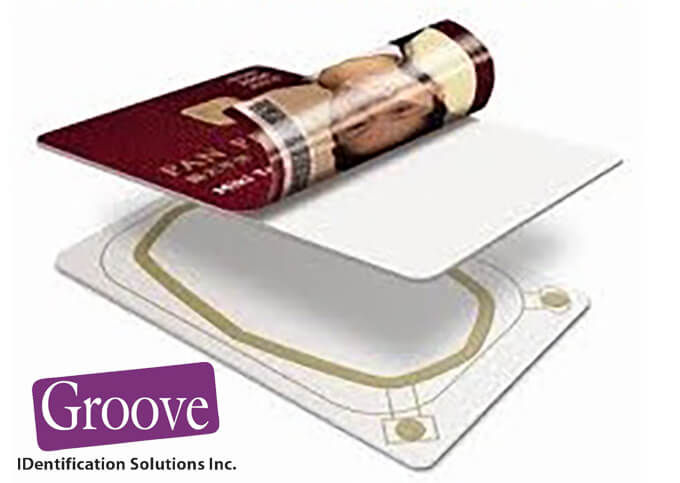What’s a Smart Card and How Does It Work?
Smart cards can be a step up from magnetic stripe cards to improve access control at your facility. Find out what they are, how they work and how you could use them to keep your site safer.
Sometimes our customers are confused by the difference between a smart card and a proximity card. Some customers understand the difference but still aren’t sure which type of card is best suited to their security application.
In this blog, we’ll talk about smart cards. We’ll explain what a smart card is, how it works and what is the best card for security teams to use for access control.
Chances are that you have at least one smart card in your pocket or purse right now. If you have a debit or a credit card, you’re carrying a smart card around with you.
Ten or fifteen years ago, banking cards relied on magnetic stripes for automated processing. The card number was magnetically recorded on the stripe in the same way that tape recorders worked. (Assuming our customers remember what tape recorders were).

Click Here to Shop Smart Cards & Proximity Cards
Unique Identifier Recorded on the Magnetic Stripe
Access control cards worked the same way, with a unique identifier recorded on the magnetic stripe. Security staff and readers could match the code recorded on the strip to the employee to whom it was issued.
Most payment cards still have magnetic stripes that you can use in a pinch, but banks today usually use smart cards as payment cards. Many bankers call them chip cards.
The most common security-based applications of smart cards include transit passes and identity cards. Schools, businesses and government agencies use smart cards as ID cards for access control to their facility.
Technically, “smart card” means a card with an integrated circuit (chip) embedded in it. Security professionals sometimes call the chip the “security token.” The chip doesn’t have its own power supply; it picks up energy from the reader. As you probably know from using your credit card, there are two ways a device can read a chip.

When you insert a smart card into a reader, the reader receives the data through direct physical contact. On the other hand, when you tap your card, it uses a very short-range radio system. Radio frequency identification (RFID) reads the chip when you hold it very close to the reader. A newer, more advanced standard called near field communication (NFC) also uses radio signals.
Six Categories of Smart Cards
Smart Cards fall into one of six categories. The categories describe a card’s capabilities.
- Contact smart cards are the oldest and most familiar type of smart card. They have a chip at one end that the user inserts into a card reader.
- Contactless smart cards (not to be confused with proximity cards) use the tap function. The card and the reader both have tiny antennas and communicate via radio signals.
- Dual-interface smart cards support both contact and contactless readers. You’ll have noticed that sometimes you tap your payment card, and sometimes you insert it, depending on the store and the amount of the transaction. Most modern payment cards have a dual interface so that cardholders can use them with a wide range of merchants.
- Hybrid smart cards are slightly different than dual interface cards. They include two separate chips that can do two completely different things. For instance, one chip might support building access, and the other chip could sign the cardholder onto the computer network. This can do away with all the hassle caused by having to remember passwords.
- Memory smart cards have a chip that can store data but can’t process it. So, you can record information like a PIN, a password or a public key. The memory can be read-only or read/write. With read/write chips, authorized staff can rewrite the information on the card.
- Microprocessor smart cards provide a step up from memory cards. They have an operating system hard-wired into the chip, and they can do some simple data processing. The microprocessor keeps track of the memory in use and allocates data files to locations.
Each of the smart card categories is a step up from magnetic stripe cards. They can store more data than a magnetic stripe, and the data can be erased or changed. They’re also less volatile than a magnetic strip. It’s much harder for an unauthorized person to read, add, change or delete data stored in a chip.

As with most products, you get what you pay for. Magnetic stripe cards generally cost a lot less than smart cards. Smart cards also have more compatibility issues. Magnetic stripes and their readers are now pretty standard. You have to be more diligent in ensuring that your smart cards and card readers are compatible.
Still Need to be Vigilant Using Smart Cards
Even though they’re a step up in data security, we still need to be vigilant when using smart cards. There are ways that unauthorized people can read smart cards at a short distance. Also, criminals can take apart a lost or stolen smart card and gain access to the data on the chip.
As always, our Groove support team is happy to explain what smart cards can do for you. Our staff would be pleased to discuss your needs and recommend card stock. We can help you secure access and be compatible with your existing equipment wherever possible.
We can work with you to help you decide if it’s time to move up to smart cards and, if so, the right category of cards to support your application. We’re happy to discuss the range of products available and help you choose the one that’s right for your facility.
We’d enjoy hearing more from our customers about the types of ID cards they use. If you use smart cards, we’d love to hear about how well they meet your needs. We’d also be pleased to answer any questions you may have. 1-888-940-3645