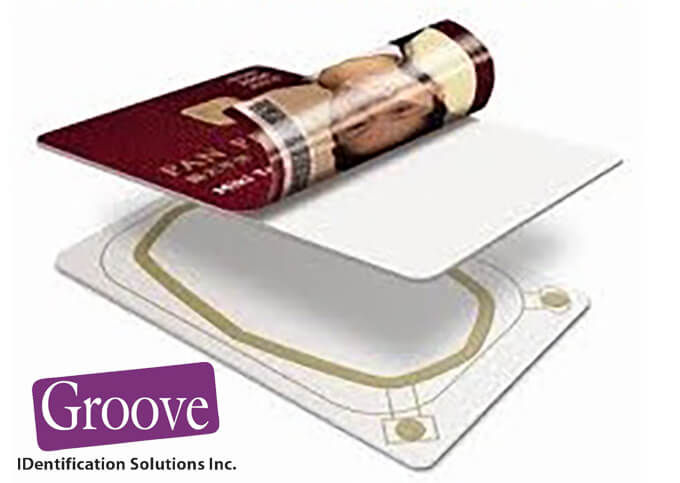What Are Proximity Cards, and How Do They Work?
Proximity cards can make access control more convenient because staff don’t have to insert them into the card reader. Find out how they work and when to use them at your facility.
When customers talk to us about their ID card needs, they’re often unclear on the difference between a smart card and a proximity card. Although they’re somewhat similar, they’re not quite the same thing.
You can find another post like this one about smart cards on our blog page. In this post, we’ll stick to what proximity cards are, how they work and when you might want to use them to enhance security at your facility.
As the name implies, a proximity card works when it’s in the vicinity of the card reader. You don’t have to insert them into the reader. You can leave it in your wallet or purse, and it will probably still do its job.

Leave It In Your Wallet or Purse and It Will Still Do the Job
Unlike smart cards, proximity cards only “know” their number and their site number. You can’t add, change or delete the information stored in a proximity card.
So, proximity cards are still pretty smart as cards go, but they’re much less programmable than a smart card is. That means that a proximity card can’t offer you the functionality to encode multiple credentials right on the card. In contrast, most types of smart cards can do that.
The two ID card classes sometimes get confused in people’s minds because they have features in common. In particular, they both contain an integrated circuit (a chip) and a tiny antenna. They both operate using very short-range radio frequencies.
Maybe the most confusing thing about the two card types is that today, cardholders can tap their smart cards in much the same way they would a proximity card. It’s just that smart cards can do this along with some simple data processing.
Adding to the confusion, there are cards available that can function as both a smart card and a proximity card. Some facilities have both kinds of readers installed, and they use this type of card so one card type can work in all locations.

Some proximity cards are the same shape (CR80) and thickness (30 mils) as a conventional card. More often, their housing is what the industry calls a clamshell card. These cards have more thickness, usually either 60 or 65 mils instead of 30 mils.
Proximity technology doesn’t have to come in a card. Your staff could also use a little Key Fob that attaches to a key chain. Proximity-based Adhesive Labels and Wristbands are also available that work on the same principle.
The typical application for proximity cards is for access control. When the cardholder holds their card close enough, the reader powers up the proximity card. Then the proximity card transmits a signal, and the reader receives it. If the number sent is valid, the reader unlocks a door.
Click Here to Shop Proximity Cards
If the Number Is Valid, The Reader Unlocks a Door
As with other types of ID cards and badges, you can run into compatibility issues. It’s essential to know the types of cards your reader accommodates. In particular, you need to be sure of the bit format for your reader.
The emerging standard is called 26-bit. However, certain brands have proprietary bit formats. Their cards may use bit formats such as 32, 34, 35 and up to 37-bit.
Customers sometimes ask us whether proprietary bit formats are more secure than the 26-bit standard. They’re not. They’re only proprietary because the industry hasn’t matured into a single standard yet.

Maybe you’re in the process of planning your first card system. If so, you should weigh the pros and cons of being locked into a proprietary bit format from your reader’s manufacturer. Choosing a 26-bit reader might give you more supplier flexibility when it’s time to order more cards.
It can also make your job more comfortable if you learn how the industry breaks down a proximity card’s number. It has four parts. There are two one-digit parity bits, one at the beginning of the number and one at the end.
Parity bits are sort of placeholders around the other digits that add security. Their function is a bit technical and not something most of our customers take the time to understand in detail.
In between the parity bits, there’s a three-digit facility number and a four-digit card number. When you first set up your system, the manufacturer assigns you a random facility number between 1 and 255.
Your program may manage multiple sites with one central ID card application. In these situations, it’ll be crucial to keep track of each of your facility codes. You’ll need to keep ordering cards with the correct facility number encoded on the proximity card.
The card numbers are a simple sequential numbering system that starts with 0001 and keeps going. It’s better to stick with sequential numbering because hackers can’t find out employee numbers or other personal information from the proximity card number.
Have Four Pieces of Information Ready for Us
When you need to order more proximity cards, the process will go a lot smoother for both of us if you have four pieces of information ready for us. These are the bit format, the card type, the facility number and the range of numbers you need.
As we mentioned above, the bit format is often 26. Still, it’s vital to be sure of the bit format your reader supports. Most manufacturers print the card type on every card. Our staff can help you figure this out if it’s not clear. In the end, as long as we can get a good look at a sample proximity card, even by video chat, we can probably recognize your card type.
If you have one facility, keep track of your three-digit number. You’ll need to keep a list of the facility number for each location for multiple site operations. For your card number range, simply pick up where you left off and keep the same sequential system running.
Groove’s support team is always available to explain what proximity cards can do for you. Our staff would be pleased to discuss your needs and recommend card stock. We can help you to enhance your access control and stay compatible with your existing equipment wherever possible.
We can help you decide if it’s time to move up from basic or magnetic strip cards to proximity cards and the right card style to support your application. We’re happy to discuss the range of products available and help you choose the one that’s right for your facility.
We’d enjoy hearing more from our customers about the types of ID cards they use. If you use proximity cards, we’d love to hear about how well they meet your needs. We’d also be pleased to answer any questions you may have.