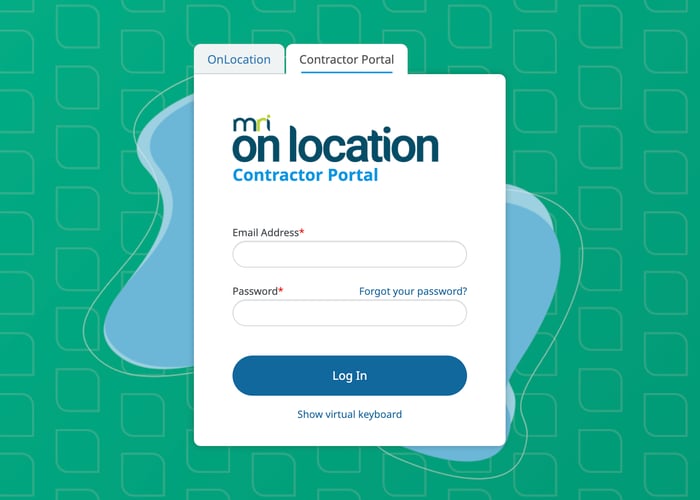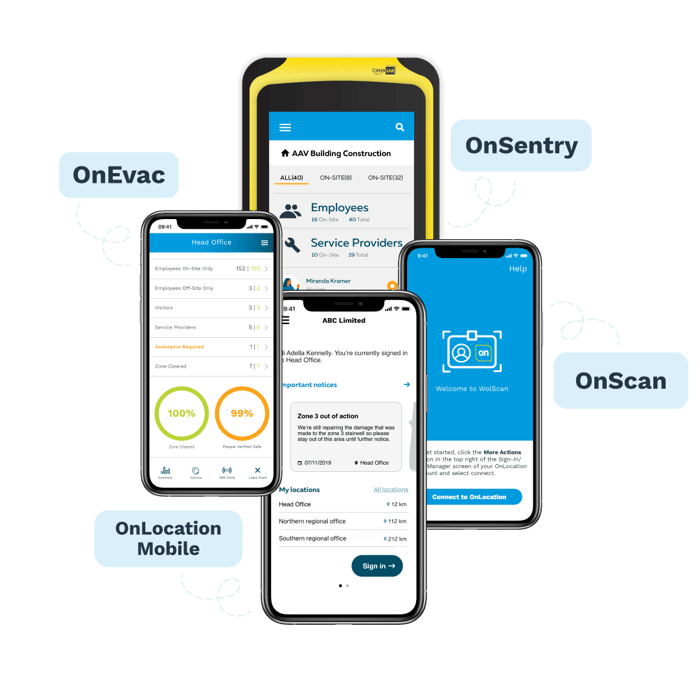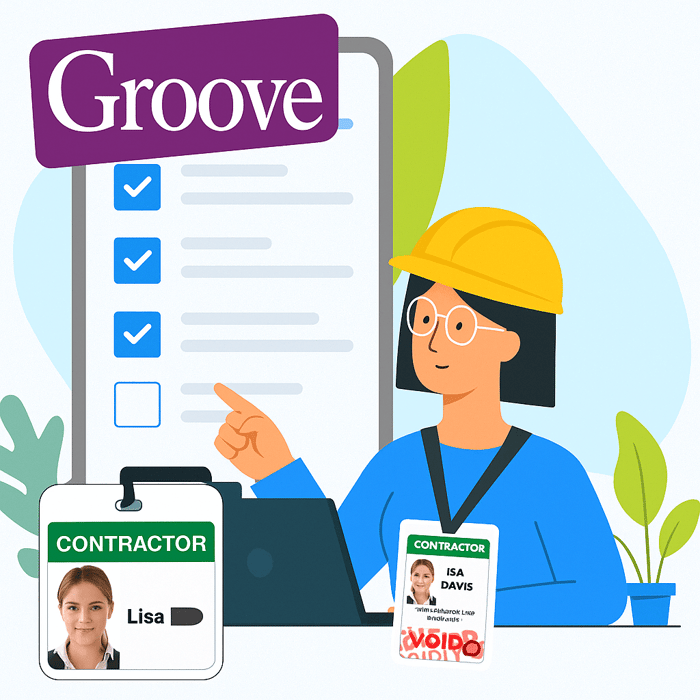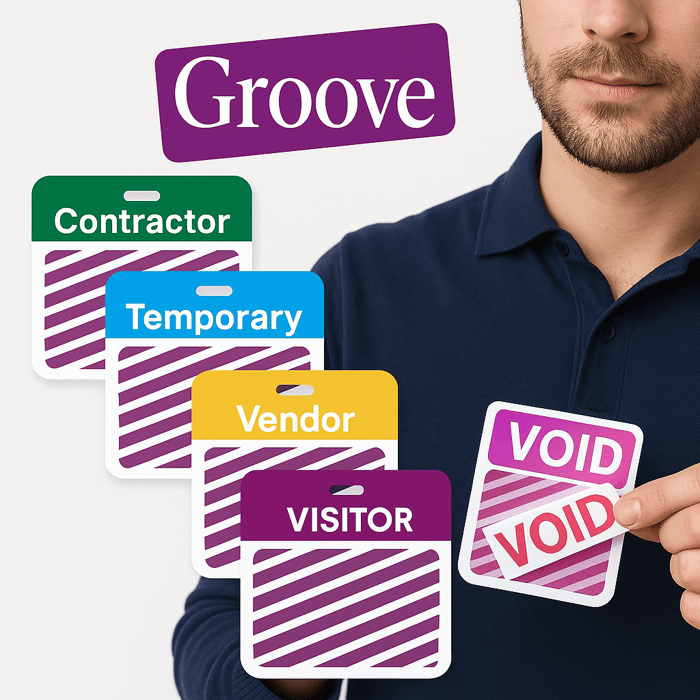Table of Contents
- MRI OnLocation Contractor Management: How the Key Features Work Day to Day
- Contractor Portal: Keep Records Accurate with Self-Service
- OnLocation Mobile: Faster Sign-Ins and Better Visibility
- Sign-In/Out Kiosks: Flexible, Touchless Options at the Door
- Certification Management: Track What Matters and Block What Doesn’t
- Induction Management: Train People Before They Arrive
- How the Pieces Work Together
- Implementation Checklist
- Benefits You Can See and Measure
- FAQs
- Closing
- Local Help from Groove Identification Solutions:
MRI OnLocation Contractor Management: Guide to the Contractor Portal, OnLocation Mobile, Certification & Induction Management, and Sign-In/Out Kiosks.
MRI OnLocation Contractor Management: How the Key Features Work Day to Day
If you bring contractors onto your site, you need to know that each person is approved, trained, and safe to enter. You also want a quick way to sign people in and out without long lines or piles of paperwork. MRI OnLocation Contractor Management brings these needs together in one cloud based system. It helps you collect contractor details before they arrive, check training and certifications, and control access at the door. In this guide, we’ll walk through five core features in simple terms: the Contractor Portal, OnLocation Mobile, Certification Management, Induction Management, and Sign-In/Out Kiosks. By the end, you’ll see how these pieces connect to save time, reduce risk, and keep your site running smoothly.
Contractor Portal: Keep Records Accurate with Self-Service
The Contractor Management Portal is a secure website where contractors manage their own information. Instead of sending emails back and forth, they can log in and update what you need. This includes company details like address, certifications, insurance, and main contacts; member profiles for the workers they send to your site; and other documents you require.
Because contractors update their own records, your team spends less time on data entry and follow-ups. You can set required fields so nothing important is missed. For example, you can make proof of insurance and a safety policy mandatory before a contractor can be scheduled. If something expires, the portal reminds the contractor to upload a new copy. This keeps your information current and avoids unpleasant surprises on arrival day.
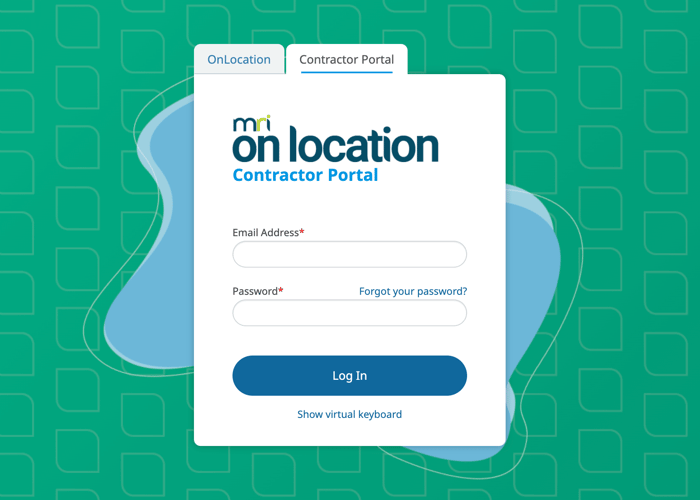 OnLocation Mobile: Faster Sign-Ins and Better Visibility
OnLocation Mobile: Faster Sign-Ins and Better Visibility
OnLocation Mobile is an app that helps people sign in and out faster and gives supervisors a live view of who is on site. A worker can store a personal QR code for quick sign-ins at kiosks, receive messages about hazards or evacuations, and be counted quickly during a muster drill or real emergency.
For busy entrances, the app reduces lineups and shared touch points. It also improves accuracy because the system captures the exact time someone arrives and leaves. Managers can open a live dashboard to see who is currently on site, who is due to arrive, and who has been denied entry—and why. This helps with day-to-day operations and with incident response.
Practical tip: Invite contractor management supervisors to use the app first. They will help their teams adopt it and can act as a single point of contact for messages.
Sign-In/Out Kiosks: Flexible, Touchless Options at the Door
Sign-In/Out Kiosks are the front gate of your system. Many sites use a tablet at reception, but you can also place kiosks at loading bays, side doors, or between zones inside a large facility. There are several ways to sign in: a standard kiosk flow on a shared screen, a touchless mode using a printed QR poster that opens the sign-in on a person’s phone, or an app-assisted sign-in using a personal QR code from OnLocation Mobile.
During sign-in, you can show site rules or ask custom questions, such as “Are you wearing required PPE?” or “Do you understand today’s hot-work restrictions?” You can capture a photo, print a badge, and send a host notifications. If a person is missing a required induction or certification, the kiosk can automatically deny entry and explain what is needed. This protects your site without putting pressure on front-desk staff.
Practical tip: Map your flow. Decide which entrances need kiosks and which zones require an extra check. Keep the questions short and relevant to that location.
Certification Management: Track What Matters and Block What Doesn’t
Certification Management is the part of OnLocation that stores important qualifications and certifications. Examples include trade licences, first aid, fall protection, confined-space training, and lift tickets. You can assign required certifications to a role or a location. Each certification can have an expiry date and send reminders before it lapses.
Here’s how it helps in real life. A supervisor adds a new contractor and uploads their trade licence. The system marks the licence valid until a set date. Two weeks before expiry, reminders go out so the worker can renew. If the licence expires, the kiosk can block sign-in until a new one is uploaded and approved. This removes the guesswork and the spreadsheet headaches. It also creates a clear audit trail that shows you did your due diligence.
Practical tip: Start with the top three certifications that matter most for safety at your site. Add more later if needed.
Induction Management: Train People Before They Arrive
Induction Management lets you build simple online courses that cover your site rules, hazards, emergency plans, and basic safety expectations. You can assign an induction to an Employee role or a location. Contractors can complete the induction before they show up, or you can offer a quick on-arrival version at an induction kiosk.
Good induction design balances depth with speed. Pre-arrival modules cover general rules and common hazards. On-arrival modules are short and focus on that specific site or zone. Completion records are saved to each person’s profile with a date and version. If a course expires or a new version is released, you can ask people to re-take it. The kiosk checks for completion at sign-in and can deny entry if the person is not up to date.
Practical tip: Use short videos or clear diagrams, then test understanding with a few multiple-choice questions. Keep the language simple and avoid jargon.
How the Pieces Work Together
Pre-qualification in the Contractor Portal:
Contractor companies enter and maintain their own data. You set the rules for what is required. Only approved companies and members move forward.Training and certifications stay current:
Inductions and certifications are assigned by role and site. Reminders keep items up to date. If something is missing or expired, the system can automatically stop entry.Smooth arrivals with kiosks and mobile:
At the door, people use a kiosk, a touchless poster, or the app to sign in. You capture answers to key questions, print badges if needed, and maintain a clean audit trail.Live oversight and reporting:
Supervisors see who is on site right now and why anyone was denied. During an emergency, roll calls are faster and more accurate.
Implementation Checklist
• List your contractor types and the minimum documents you require for each
• Map your key roles to the certifications and inductions they need
• Choose where to place kiosks and when to use touchless posters
• Invite supervisors to OnLocation Mobile and share quick start steps
• Track three metrics for your first month: average sign-in time, number of denied entries and reasons, and overdue certifications; adjust your rules based on what you learn
Benefits You Can See and Measure
• Less admin work: Contractors keep their own records up to date
• Shorter lines: Mobile QR and touchless flows move people faster
• Stronger compliance: Missing or expired items block entry automatically
• Better safety: Real-time presence helps with evacuations and incident response
• Clear audits: Every sign-in, approval, and denial is recorded
MRI OnLocation Visitor & Contractor Management
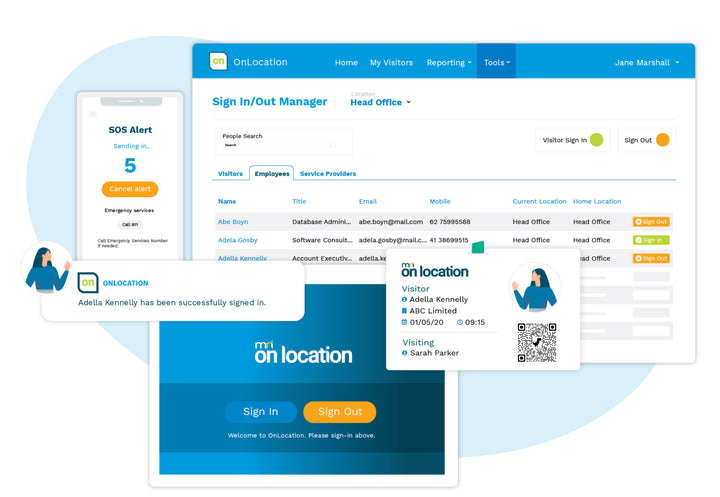
$899.00
Elevate Safety & Security with MRI OnLocation Your comprehensive, cloud-based solution for modern Visitor & Contractor Management—ensuring a safe and secure facility globally. 🧐 What is MRI OnLocation? MRI OnLocation is a web-based Visitor, Contractor, & Employee Management Solution that… read more
FAQs
Do contractors need the app?
No. The app is helpful, but kiosks and touchless QR posters let people sign in using their phone’s browser. The app adds speed, alerts, and geolocation features.
Is data secure?
Yes. Contractors only access their own company and member records. You control approvals and entry rules.
Can we get alerts before something expires?
Yes. Set due dates and reminders for certifications and inductions so no one is caught off guard.
Closing
MRI OnLocation Contractor Management brings together the essentials of contractor compliance and site access in one workflow: pre-qualify in the Contractor Portal, train and verify with Induction and Certification Management, and control day-of entry with flexible, touchless Sign-In/Out options—supported by OnLocation Mobile. The result is less admin drag and more confidence that every person on your site is authorized, informed, and ready to work.
Local Help from Groove Identification Solutions:
Need help setting up MRI OnLocation for a Canadian workplace—hospital, university, municipality, manufacturing site, or small business office? Groove Identification Solutions Inc. is a Canadian-owned provider that works with teams across Canada on visitor and contractor management, HID credentials, and photo ID printing. We can help you design your contractor flows and place the right kiosks at the right doors. We also provide ongoing support, supplies, and training for your staff.
Call 1-888-940-3645 or email info@groovebadges.com
Visit groovebadges.com
Let’s make contractor management simple, compliant, and fast—so your teams can focus on the work that matters.